Apple are currently undertaking a major refresh of the Mac line up, transitioning from Intel CPUs to custom Apple Silicon, using the ARM Architecture. This marks arguably the largest change to the Mac line up since Apple moved to Intel chips in 2006.
Right now, Apple sell a combination of both Intel and Apple Silicon Macs. While the prices might deceive, the best deals are often to be found on the newest hardware, which offer significant upgrades in terms of performance as well as power consumption. The transition has not been without questions around compatibility of software and hardware, but 2 years into the transition, it is unlikely to be much of an issue. Software designed for Intel chips can be run using a translation layer (Rosetta 2), which allows almost all software to run with only a minor performance hit.
The new M1 Chip comes in a few different flavours, each of which are scaled-up versions of the Core SoC (System on Chip). Unlike many traditional CPUs the M1 has many components built onto the chip, including a GPU (graphics processing unit) and Unified RAM (Random Access Memory). Let’s look at the current releases and what they offer us.
13” MacBook Pro
The 13.3” MacBook Pro was part of the first wave of Apple Silicon machines. Released in November 2020, it offered the same physical format as the previous generation of Touch-Bar MacBook Pro’s, albeit with entirely new internals. The standard M1 Chip has an 8 Core CPU as well as an 8 Core GPU. This offered a huge upgrade in speed as well as thermals, with roughly 2.8x better CPU performance over the entry level Intel MacBook Pro and 5x better GPU performance. It even manages to outperform far more expensive Intel Models that cost well over twice as much.
Another area of significant improvement is battery life. Despite containing the same 58-watt-hour battery as the Intel version, it manages to double the battery life from an already impressive 10 hours to more than 20 hours of usage. This isn’t just marketing hype either, it is backed up by real world results (some have experienced over 24 continuous hours of video playback).
The 13.3” Model offers us a few standard storage options, ranging from 256gb to 2tb of SSD storage. This storage is not user upgradeable after purchase, so it might be worth upgrading this if you are keen on future proofing. The RAM offering is fixed at either 8gb or 16gb, and also cannot be upgraded later.
I/O is the same as previous 13” models, offering 2 Thunderbolt 3 Ports, which also double as USB 4. These are both Type C, and support charging, video output and data transfer. Thunderbolt 4 offers speed of up to 40gbps, fast enough to connect many devices. There is also a standard 3.5mm headphone jack on the right-hand side of the device.
One large caveat to the performance is the display outputs. The M1 SoC is limited to just one external display on both the 13” MacBook Pro and MacBook Air. This is a limitation of the SoC itself, which also does not support External GPU’s. While this may seem terribly limiting, it is certainly not workable. The display can be up to 6K at 60Hz, which is easily separated out using hardware like the Datapath X4. There are also display-link adaptors that allow you to run multiple displays despite the limitation.
13” Macbook Air
Released at the same time as the 13” MacBook Pro, the MacBook Air shares many similarities with both the M1 MacBook Pro, and the previous generation Intel based MacBook Air. Sticking with the physical format of the previous Air, it too got an M1 chip. You may notice the base model MacBook Air does not come with the same 8 Core CPU and 8 Core GPU, but instead has only 7 GPU Cores. This is not a different chip per se but is what is known as a ‘binned’ version. In CPU manufacturing there is undoubtedly units that do not meet the standards for the chip, so instead are sold as a slightly lower end model. It reduces waste as well as lowers the need for multiple production lines of variants, as they need only produce one chip type.
Storage and RAM follow the same system as the 13” Pro, with the only real differences being in the physical format. The MacBook Air doesn’t have the Touch Bar, instead having the traditional row of Function keys. It also doesn’t have internal fans, relying on passive cooling. This may seem like a big differentiator as better cooling often yields better performance, but in this case, it isn’t quite as cut and dry. In my year of using a 13” M1 MacBook Pro as my daily machine, the fans have never once spun, despite me subjecting it to large logic files, QLab playback and 4K Video editing. Certainly, for work in Sound, I think you’d be unlikely to find the point at which it throttles. In hindsight after my year of running the 13” MacBook Pro, my overriding thought was that I probably could have gotten away with a cheaper machine as I never really reached the limit of what I had.
14” and 16” MacBook Pro
In October 2021, Apple announced a further update to the MacBook Pro line-up, releasing a 14” and 16” Model running on Apple Silicon. These arrived with much fanfare, promising a return to the I/O heavy Macs of years gone by, and significant upgrades to the power offered.
The new SoC’s, labelled the M1 Pro and the M1 Max (naming conventions from here do get a tad confusing), offered up to 10 CPU Cores and 32 GPU Cores, with smaller binned versions offering as low as 8/14 configurations. These do come at a higher cost than previous models, but it is worth noting the performance this offers is still orders of magnitude higher than previous generations. If you previously bought higher tier Mac’s, you may find yourself getting a significant improvement at a lower cost.
The 14” and 16” both increase the I/O to 3 Thunderbolt 4 ports as well as the return of the SD Card slot and the HDMI Port. These machines are larger and bulkier, looking very similar to the 2013 era Retina MacBook Pro’s. They also feature an advanced headphone socket, still 3.5mm but now capable of driving high impedance headphones, which is a handy feature for Sound Designers.
Display outputs have also increased with this generation, the M1 Pro offering 2 6K displays from the Thunderbolt ports, or 1 6K Thunderbolt Display as well as a 4K display from the HDMI port for a total of 2 display outputs. The M1 Max chip adds an additional 6K display alongside an HDMI output for a total of 4. The internal display receives a large update, featuring a Liquid Retina XDR Display, with far improved colour accuracy, brightness and contrast. I can’t speak on the display without mentioning the famed ‘notch’, though as a daily user of the 14” MacBook Pro, I can safely say it really doesn’t impact my day at all.
The Touch Bar is also gone, with a new keyboard providing a vast improvement over the ‘butterfly’ keyboard of previous generations, and the MacBook Pro keyboard and trackpad are still by far the envy of the laptop industry. The M1 Pro and Max chips also offer higher RAM configurations, up to 64gb.
Unified RAM
A quick side note on Unified RAM, which is important to differentiate from traditional RAM. Many have commented on the seemingly low RAM offerings on the M1 Laptops, and when we think of traditional RAM, 8gb would be quite low. Composers who use a lot of virtual instruments would probably balk at such a low amount, but Unified RAM works in a slightly different way.
The first main difference is speed. Unified Memory is incredibly high speed and very low latency. Being directly on the SoC, the CPU and GPU can both access the RAM far quicker, making a smaller amount of RAM much more efficient than traditional RAM.
The Unified RAM also differs by being available to both the CPU and GPU rather than having separate pools. A 16” Intel MacBook Pro for example would have 16gb of standard RAM available to the CPU as well as 4gb of RAM dedicated for the GPU. While this is technically more in a total pool, the Unified RAM can offer the full amount to either the CPU or GPU depending on the needs at any moment, so if you often work in GPU intensive workflows, you will actually have significantly more RAM available to you.
Choosing a Laptop
Having looked at the full range of Mac Laptops available now, deciding might seem tough. The truth is, for the vast majority of Sound work, any of the laptops here will suffice. The base model MacBook Air costs just £999 (and discounts/reductions can be found) and will probably last you a good number of years. The higher end laptops will only yield limited performance for those working in Sound, but yield significant gains in anyone working in Video.
If you want to buy a laptop with the hope of it lasting the next 8 years, the 14” MacBook Pro is a good buy. The improved I/O will be useful when on the go, and the Screen/speakers make it a great device for watching content as well. The battery life doesn’t hit the heady heights of the 13” Air/Pro so if you are someone who needs truly all-day usage without charging, they will be the best option.
In all honesty, for most people, the 13” MacBook Air or Pro will probably do the job. Regardless of what machine you are currently running, it is likely an upgrade. If you are looking to spend more, consider upgrading to a higher storage capacity or RAM config.
For Students and Educators, don’t forget Apple offer educational discounts on the Mac – this can be up to 10%, taking a MacBook Air from £999 to £898 and a 14” MacBook Pro from £1899 to £1708.
ASD Members can also access a discount through the Edenred Benefits Programme, though these employee benefits programmes often won’t apply to the newest machines.
Apple are also in the process of transitioning their desktop range to Apple Silicon as well, starting with the Mac Mini, and more recently the iMac and the newly released Mac Studio. These offer many of the same advantages mentioned in this article.
Some Resources on the Apple Silicon Transition
https://isapplesiliconready.com – A guide to what software is compatible on Apple Silicon.
https://developer.apple.com/documentation/apple-silicon - Apple Silicon Developer Resources
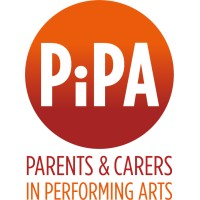


.jpg)













